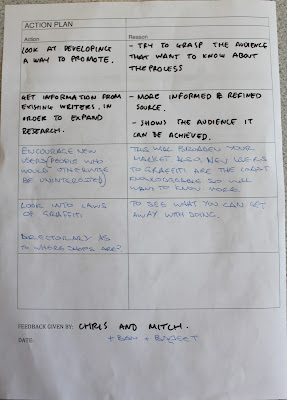Type workshop
Kerning- The space between 2 or more characters. The area that lies in-between. Making our diction sound gorgeous.
Why do we need kerning?...To insert a consistent white space in-between letter forms.
Letter spacing and kerning is literally making a set of letter sit comfortably on a page by altering the white space in-between a set of letters in a word.
In terms of branding kerning has to be perfect because one word logo’s need to attract the attention of custom.
When editing kerning you start with is the space which is the largest space in between two letters in word.
Kerning- The space between 2 or more characters. The area that lies in-between. Making our diction sound gorgeous.
Why do we need kerning?...To insert a consistent white space in-between letter forms.
Letter spacing and kerning is literally making a set of letter sit comfortably on a page by altering the white space in-between a set of letters in a word.
In terms of branding kerning has to be perfect because one word logo’s need to attract the attention of custom.
When editing kerning you start with is the space which is the largest space in between two letters in word.
A system or organization in which people or groups are ranked one above the other according to status or authority.
The eyes work separately to your brain when reading, You don’t necessarily view something how you think it to be viewed, don’t let your eyes kid yourself.
You eyes are firstly draw to words on a page that have the most negative space around them.
It is impossible to look at your work for more than 10 minutes without going crazy in your own mind, thinking words are spelt wrong etc, Make sure you get someone else to check through.
Task-Write down a line from your favorite song, and arrange it how you want it to be read.
How do you break a sentence into two lines?
The rule of breaking a sentence, you always break the sentence where the natural pause is always speak a sentence out loud before attempting to break it.
TASK